Zhongwang CAD Tutorial: How to quickly find the midpoint
Object capture is the most used function in CAD drawing. The common object capture setting in CAD is the “object capture†on the right-click status bar to check the type of capture point. After confirmation, it can be applied in CAD drawing. This includes the midpoint capture settings, but the midpoint capture here captures the midpoint on the actual object.
What if you find the midpoint between any two points on the plane? The previous approach is:
1) connect any two points with an auxiliary line;
2) then capture the midpoint of the auxiliary line through the conventional center capture;
3) Finally, delete the auxiliary line.
In fact, in view of this situation, Zhongwang CAD has a direct capture method instead of drawing auxiliary lines. Specific operation methods are illustrated.
For example, there are two points A and B on the plane. You need to draw a straight line to the midpoint between the two points A and B (there is no actual straight line connection between the two points A and B).
Execute the line command to specify the starting point. At this time, when the command line prompts "specify the next point": enter "mtp" and press Enter:
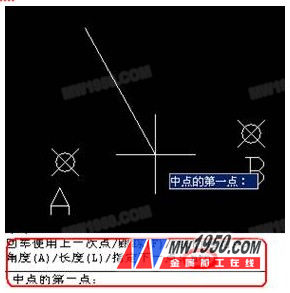
At this point, the command line prompts "the first point of the midpoint", select point A; then the command line prompts "the second point of the midpoint", select point B. Oh, the line naturally falls on the midpoint between the two points A and B, which is very simple.
This function of Zhongwang CAD can also be called by “shift+rightâ€. In the right-click menu, select “midpoint between two pointsâ€, the effect is the same.

This command is simply to say that it is equivalent to drawing an invisible line between two points A and B, and then capturing the midpoint of the invisible line.
This function of Zhongwang CAD has the following points:
1) "mtp" can also be the same as "m2p" effect;
2) Direct input can only be used when the specified point is not working;
3) If you capture the two endpoints of a circle, you get the midpoint of the string, not the midpoint of the arc.
This method of CAD drawing is very simple for finding the center of the rectangle. It is equivalent to capturing two points on the diagonal of the rectangle and automatically getting the midpoint. Have you learned this technique of Zhongwang CAD?
Flat Industrial Magnets,Industrial Electric Magnets,Industrial Neodymium Magnet
SDM Magnetics Co., Ltd. , http://www.lg-magnets.com